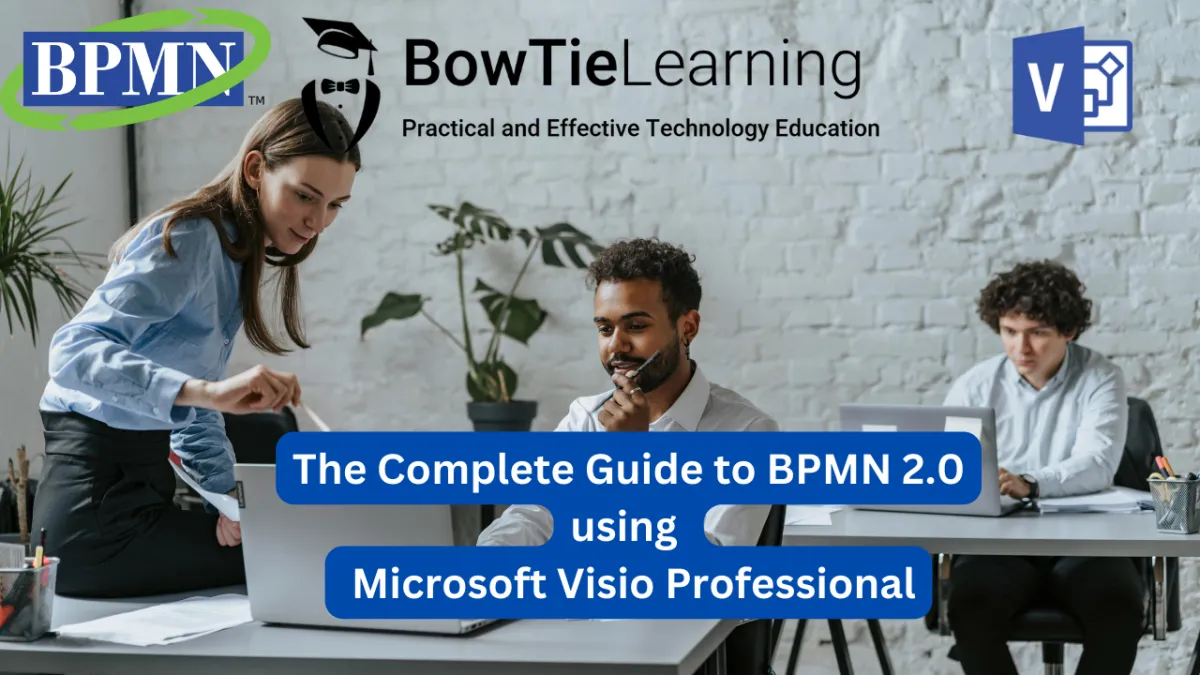The Complete Guide to BPMN 2.0 using
Microsoft Visio Professional
Why Learn Microsoft Visio Professional?
BPMN Support: Microsoft Visio Professional offers comprehensive support for BPMN, which is a widely recognized standard for modeling business processes.
Business analysts can leverage Visio's BPMN templates and shapes to create BPMN-compliant diagrams that adhere to industry best practices and facilitate clear communication among stakeholders.
Standardized Notation: By using Microsoft Visio Professional for BPMN modeling, business analysts ensure that their process diagrams follow a standardized notation, making them easily understandable by process stakeholders, including business users, developers, and other analysts.
This consistency in notation enhances communication and reduces misunderstandings.
Rich Set of BPMN Shapes: Visio Professional provides a rich set of BPMN shapes and symbols, including activities, gateways, events, and connecting objects, enabling business analysts to create detailed and expressive process models.
These shapes adhere to the BPMN standard, allowing analysts to accurately represent various aspects of business processes.
Process Simulation: Visio Professional offers simulation capabilities that allow business analysts to simulate BPMN process models and analyze their behavior under different scenarios.
Analysts can identify potential bottlenecks, evaluate performance metrics, and optimize processes for efficiency and effectiveness using Visio's simulation features.
Integration with Other Tools: Microsoft Visio Professional integrates seamlessly with other Microsoft Office applications, such as Excel, Word, and PowerPoint. Business analysts can import data from Excel into BPMN diagrams, embed diagrams into Word documents or PowerPoint presentations, and collaborate with stakeholders using familiar Office tools, enhancing productivity and communication.
Documentation and Analysis: Visio Professional enables business analysts to document BPMN process models comprehensively by adding annotations, descriptions, and guidelines directly within the diagrams. Analysts can analyze BPMN models, identify process improvements, and document business rules and decision logic using Visio's rich documentation features.
Sample Lectures
BPMN with Visio Course Overview
BPMN with Visio
Course Overview

Who Should Take this Course?
Suitable for anyone currently using or new to business process modelling.
This course has more than 20 lectures which have been designed to bring you step by step through all aspects of Business Process Modelling Notation 2.0.

Who Should Take this Course?
Suitable for anyone currently using or new to business process modelling.
This course has more than 20 lectures which have been designed to bring you step-by-step through all aspects of Business Process Modelling Notation 2.0.

Learn by Example
Clear examples are used to illustrate the use of all elements of the notation, together with a series of practice assignments which help to establish your personal confidence in the use of the BPMN standard and in the use of Microsoft Visio Professional as the modelling tool of choice.

Learn by Example
Clear examples are used to illustrate the use of all elements of the notation, together with a series of practice assignments which help to establish your personal confidence in the use of the BPMN standard and in the use of Microsoft Visio Professional as the modelling tool of choice.

Course Introduction
Starting with an overview of the main elements of the BPMN 2.0 standard.
The course explains how to use Activities, Gateways, Events and Sequence Flows to illustrate common business situations you may encounter.

Course Introduction
Starting with an overview of the main elements of the BPMN 2.0 standard. The course explains how to use Activities, Gateways, Events and Sequence Flows to illustrate common business situations you may encounter.

Further Understanding
The use of each of these constructs is then expanded in individual lectures devoted to the techniques which can be applied to their use.

Further Understanding
The use of each of these constructs is then expanded in individual lectures devoted to the techniques which can be applied to their use.

Learn Advanced Techniques
The course then explores the more complex use of iterations, multi instance activities, compensations, transactions and error handling techniques in BPMN to manage complex processes.

Learn Advanced Techniques
The course then explores the more complex use of iterations, multi instance activities, compensations, transactions and error handling techniques in BPMN to manage complex processes.

Gain Expertise
Complete with a comprehensive series of exercises and solutions, you will be able to follow along with the course creator as you work through each concept and then apply and test your new knowledge and skills in BPMN.

Gain Expertise
Complete with a comprehensive series of exercises and solutions , you will be able to follow along with the course creator as you work through each concept and then apply and test your
new knowledge and skills in BPMN
BPMN with Visio Course Outline
BPMN with Visio
Course Outline
Course Introduction
Course Introduction [Preview Available Above]
Microsoft Visio Professional Essential Techniques
Getting Started with Microsoft Visio Professional
Exploring the Canvas
The BPMN Shapes Palette
More on the software Interface and the BPMN templates
Selecting and Moving Shapes
Static versus Dynamic Connections
Adding Backgrounds and Watermarks to your Diagrams.
BPMN - The Essential Techniques
Key Elements of BPMN - Part I
Process Tokens
Key Elements of BPMN - Part II
BPMN 2.0 Diagram Validation
Conclusion to BPMN - The Essential Techniques
BPMN - Moving Beyond the Basics
Pools and Lanes - Modelling Process Responsibility
Default Gateway Paths
Inclusive Gateways Part I
Inclusive Gateways Part II
Parallel Gateways and Concurrency
Complex Gateways
BPMN - All About Activities
All About Activities (Part 1)
All About Activities (Part 2)
Sub Processes Part 1
Sub Processes Part 2
Sub Processes Part 3 [Preview Available Above]
BPMN - All About Events
Introduction to Events
Advanced Events
End Events
Handling Exceptions with Boundary Events
BPMN - Collaborations, Exceptions and Data
Message Flows (Collaboration)
Iteration and Looping
Data Objects in Process Modelling
BPMN - Compensation Activities and Events
Compensation
Event Sub Processes and Compensation
Errors and Escalation
Course Assignments
In addition to the ongoing practice exercises included with each section of the course, two comprehensive optional assignments will provide you with an opportunity to explore your skills and receive one to one feedback on your efforts.
Course Conclusion
Course Conclusion
Student Reviews
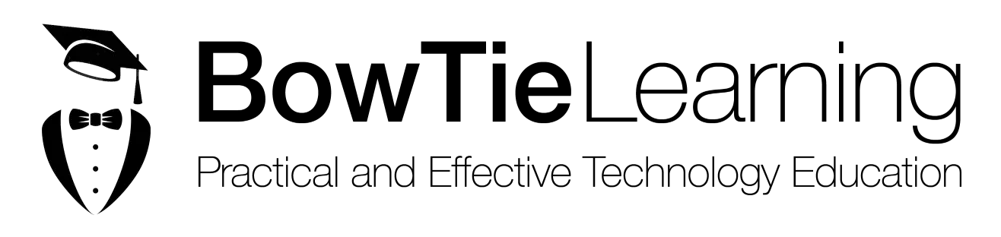

This is exactly what I was looking for.
A set of Rules and Procedures for how to map Business Processes.
I despise the 'willy-nilly' nature of several other courses I've seen.
This one provides a language of it's own that is functional for creating and understanding process flows.
Highly Recommended

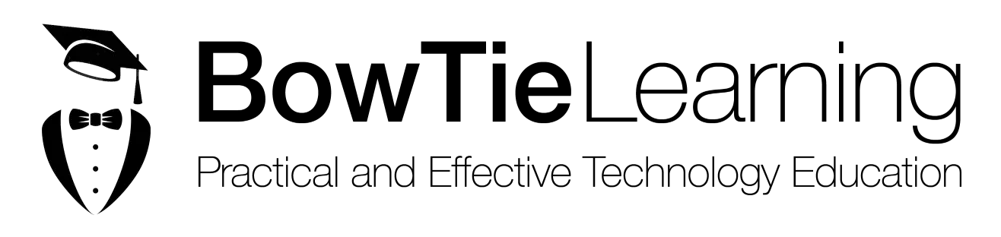

Mr Murphy, I am extremely satisfied with the results. Your experience, education and knowledge is exactly what I received from a Professor that knows his audience and delivers the skills I can add to my arsenal.
This a very high level online class.
Thank you.
100% Satisfied

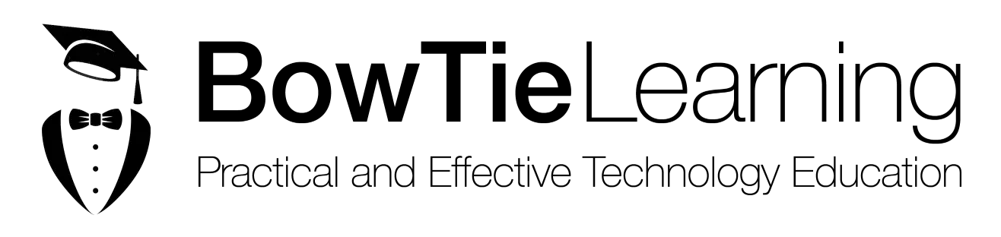

Excellent Course
Nicely delivered and every topic is Up to the Point.
I am learning BMPN for the first time and I could appreciate the beauty of the concept and the entire credit goes to the instructor
First Time Learner

© 2024 BowTieLearning Ltd. All Rights Reserved
Contact Us: [email protected]